A good mouse is essential for anyone who spends a lot of time at their computer, but what makes it the beste muis? It can make a big difference in your productivity and comfort. There are a lot of great mice on the market, so it can be tough to decide which one is right for you.
In this article, I will discuss five of the best mice on the market. I will cover their features, performance, and value for money. I will also give my recommendations for the best mouse available for different types of users, but yes I am heavily biased.
Table of Contents
The Logitech MX Master 3S: A Premium Productivity Mouse
The Logitech MX Master 3S is a premium productivity mouse that is designed for people who spend a lot of time at their computer. It has a comfortable design with a large, ergonomic shape. The mouse also has a number of features that make it ideal for productivity, such as a gesture button, a scroll wheel that can tilt, and a rechargeable battery.
Design
The MX Master 3S has a comfortable design with a large, ergonomic shape. The mouse is made of high-quality materials and feels very well-built. The mouse is also very comfortable to hold, even for long periods of time. The MX Master 3S is a bit heavier than some other mice, but it doesn’t feel too heavy. The weight is evenly distributed, so it doesn’t feel top-heavy or bottom-heavy.

Features of the MX Master 3S
The MX Master 3S has a number of features that make it ideal for productivity. These features include:
- A gesture button: The gesture button can be used to perform a variety of tasks, such as switching between desktops, opening applications, and scrolling through documents.
- A tilt-wheel: The tilt-wheel can be used to scroll through documents quickly or to zoom in and out of images.
- A rechargeable battery: The MX Master 3S has a rechargeable battery that can last for up to 70 hours on a single charge.
- Logitech Flow: Logitech Flow is a feature that allows you to seamlessly control two computers with a single mouse.

Performance
The MX Master 3S performs very well. The mouse is very responsive and accurate. The gesture button and the tilt-wheel are also very useful features. The gesture button is easy to reach and use. It can be programmed to perform a variety of tasks, such as switching between desktops, opening applications, and scrolling through documents. The tilt-wheel is also very smooth and easy to use. It can be used to scroll through documents quickly or to zoom in and out of images.
Value for money
The MX Master 3S is a great value for money. The mouse is well-built and has a number of useful features. It is also comfortable to use for long periods of time. The MX Master 3S is a bit more expensive than some other mice, but it is worth the price for the features that it offers.
Conclusion
The Logitech MX Master 3S is a great choice for users who need a premium productivity mouse. The mouse is comfortable to use, has a number of useful features, and performs very well.
Recommendations
If you are looking for a premium productivity mouse, then the Logitech MX Master 3S is a great option. The mouse is comfortable to use, has a number of useful features, and performs very well. I highly recommend it.
Here are some additional recommendations for users who are considering the MX Master 3S:
- If you are a left-handed user, there is also a left-handed version of the MX Master 3S available.
- If you are looking for a wireless mouse that is even lighter, the Logitech MX Anywhere 3 is a great option.
- If you are looking for a mouse with a higher DPI sensor, the Logitech G502 Lightspeed is a great option.
The Logitech MX Master 3 is the best mouse of 2023 for production by a mile.
The Razer Viper V2 Pro: A Lightweight Wireless Gaming Mouse
The Razer Viper V2 Pro is a lightweight wireless gaming mouse that is designed for competitive gamers. It has a honeycomb design that makes it very light, weighing in at just 69 grams. The mouse also has a high-performance sensor that can track up to 20,000 DPI.
Design
The Viper V2 Pro has a honeycomb design that makes it very light. The mouse is also very comfortable to hold, even for long periods of time. The honeycomb design does make the mouse a bit more fragile, but it is still very durable.

Features
The Viper V2 Pro has a number of features that make it ideal for competitive gaming. These features include:
- A high-performance sensor: The Viper V2 Pro has a high-performance sensor that can track up to 20,000 DPI. This means that the mouse is very accurate and responsive.
- A lightweight design: The Viper V2 Pro is very lightweight, weighing in at just 69 grams. This makes the mouse very easy to move around, and it can help to reduce fatigue during long gaming sessions.
- A comfortable design: The Viper V2 Pro has a comfortable design that is made for claw or fingertip grip styles. The mouse also has rubber side grips that help to keep your hand in place.
Performance
The Viper V2 Pro performs very well in games. The mouse is very accurate and responsive, and it can track even the fastest movements. The lightweight design also helps to reduce fatigue during long gaming sessions.
Value for money
The Razer Viper V2 Pro is a great value for money. The mouse is well-built and has a number of features that make it ideal for competitive gaming. It is also very lightweight and comfortable to use.
Conclusion
The Razer Viper V2 Pro is a great choice for gamers who are looking for a lightweight wireless mouse with a high-performance sensor. The mouse is comfortable to use, performs very well, and is a great value for money.

Recommendations
If you are looking for a lightweight wireless gaming mouse, then the Razer Viper V2 Pro is a great option. The mouse is comfortable to use, performs very well, and is a great value for money. I highly recommend it.
Here are some additional recommendations for users who are considering the Viper V2 Pro:
- If you are a left-handed user, there is also a left-handed version of the Viper V2 Pro available.
- If you are looking for a mouse with a higher DPI sensor, the Razer DeathAdder V2 Pro is a great option.
- If you are looking for a mouse with more buttons, the Razer Basilisk V3 is a great option.
So is the Razer the best mouse of 2023? No, but it is 100% a worthy mention, and for people with smaller hands it is a very good option!
The Logitech G305 LIGHTSPEED: A Budget-Friendly Wireless Gaming Mouse
The Logitech G305 LIGHTSPEED is a budget-friendly wireless gaming mouse that is designed for gamers who are looking for a lightweight and comfortable mouse. It has a light weight of 99 grams and a Hero sensor that can track up to 12,000 DPI. The mouse also has a battery life of up to 250 hours on a single AA battery.
Design
The G305 LIGHTSPEED has a comfortable design with a small, ambidextrous shape. The mouse is made of high-quality materials and feels very well-built. The mouse is also very comfortable to hold, even for long periods of time.
SPOILER: The G305 LIGHTSPEED is the best mouse of 2023 if value for money is your main concern.
Features
The G305 LIGHTSPEED has a number of features that make it ideal for gaming. These features include:
- A lightweight design: The G305 LIGHTSPEED is very lightweight, weighing in at just 99 grams. This makes the mouse very easy to move around, and it can help to reduce fatigue during long gaming sessions.
- A comfortable design: The G305 LIGHTSPEED has a comfortable design that is made for claw or fingertip grip styles. The mouse also has rubber side grips that help to keep your hand in place.
- A high-performance sensor: The G305 LIGHTSPEED has a high-performance sensor that can track up to 12,000 DPI. This means that the mouse is very accurate and responsive.
- A wireless design: The G305 LIGHTSPEED is a wireless mouse that uses Logitech’s LIGHTSPEED technology. This technology provides a lag-free wireless connection that is as good as a wired connection.

Performance
The G305 LIGHTSPEED performs very well in games. The mouse is very accurate and responsive, and it can track even the fastest movements. The lightweight design also helps to reduce fatigue during long gaming sessions.
Value for money
The G305 LIGHTSPEED is a great value for money. The mouse is well-built and has a number of features that make it ideal for gaming. It is also very lightweight and comfortable to use.
Conclusion
The Logitech G305 LIGHTSPEED is a great choice for gamers who are looking for a lightweight wireless mouse with a high-performance sensor. The mouse is comfortable to use, performs very well, and is a great value for money.

Recommendations
If you are looking for a budget-friendly wireless gaming mouse, then the Logitech G305 LIGHTSPEED is a great option. The mouse is comfortable to use, performs very well, and is a great value for money. I highly recommend it.
Here are some additional recommendations for users who are considering the G305 LIGHTSPEED:
- If you are a left-handed user, there is also a left-handed version of the G305 LIGHTSPEED available.
- If you are looking for a mouse with a higher DPI sensor, the Logitech G502 LIGHTSPEED is a great option.
- If you are looking for a mouse with more buttons, the Logitech G604 LIGHTSPEED is a great option.
I hope this shed some light on why the Logitech G305 LIGHTSPEED is the best mouse of 2023 when value for money is your main concern.
The Logitech G PRO X SUPERLIGHT: The Lightest Wireless Mouse on the Market (that we recommend, the rest gets a bit silly)
The Logitech G PRO X SUPERLIGHT is the lightest wireless mouse on the market, weighing in at just 63 grams. It has a high-performance sensor that can track up to 25,600 DPI. The mouse is one of the most comfortable to hold. From personal experience, after having used this very mouse for quite some time, I noticed that my hand had molded to this design and that other felt very weird to me.
Design
The G PRO X SUPERLIGHT has a comfortable design. The mouse is made of high-quality materials and feels very well-built. The mouse is also very comfortable to hold, even for long periods of time. The design and internals make the mouse very light if the name did not make that clear enough for you yet. It might be even too light for some users. The SUPERLIGHT is definitely the best mouse of 2023 if your main focus is pure lightness.

Features of the G PRO X SUPERLIGHT
The G PRO X SUPERLIGHT has a number of features that make it ideal for gaming. These features include:
- A lightweight design: The G PRO X SUPERLIGHT is very lightweight, weighing in at just 63 grams. This makes the mouse very easy to move around, and it can help to reduce fatigue during long gaming sessions.
- A comfortable design: The G PRO X SUPERLIGHT has a comfortable design that is made for claw or fingertip grip styles. The mouse also can be pimped with rubber side grips that help to keep your hand in place, but these do not come in the box.
- A high-performance sensor: The G PRO X SUPERLIGHT has a high-performance sensor that can track up to 25,600 DPI. This means that the mouse is very accurate and responsive.
- A wireless design: The G PRO X SUPERLIGHT is a wireless mouse that uses Logitech’s LIGHTSPEED technology. This technology provides a lag-free wireless connection that is as good as a wired connection with a long-lasting battery.
- A rechargeable battery: The G PRO X SUPERLIGHT has a rechargeable battery that can last for up to 70 hours on a single charge.
Performance
The G PRO X SUPERLIGHT performs very well in games. The mouse is very accurate and responsive, and it can track even the fastest movements. The lightweight design also helps to reduce fatigue during long gaming sessions.
Value for money
The G PRO X SUPERLIGHT is a bit expensive, but it is worth the price for the features that it offers. The mouse is well-built and has a number of features that make it ideal for gaming. It is also very lightweight and comfortable to use.

Conclusion
The Logitech G PRO X SUPERLIGHT is a great choice for gamers who are looking for a lightweight and comfortable wireless mouse with a high-performance sensor. The mouse is comfortable to use, performs very well, and is a great value for money.
Alternative option
The non-SUPERLIGHT model of the Logitech G PRO is also a very good alternative. It is slightly heavier, but it is still very lightweight and comfortable to use. It also has the same high-performance sensor and wireless connectivity as the SUPERLIGHT model.
The best mouse for you will depend on your individual needs and preferences. If you are looking for the lightest possible mouse, then the G PRO X SUPERLIGHT is the best option. If you are looking for a slightly more affordable option, then the non-SUPERLIGHT model of the G PRO is a great choice.
I hope this review has helped you to decide if the Logitech G PRO X SUPERLIGHT is the right mouse for you.
The Logitech MX Anywhere 3: The Perfect Mouse for On-the-Go Productivity
The Logitech MX Anywhere 3 is a wireless mouse that is designed for productivity on the go. It is small and lightweight, making it easy to take with you wherever you go. The mouse also has a number of features that make it ideal for working on different surfaces, such as a laptop, a desktop, or even a table.
From digital nomads to compulsive coffee shop visitors, look no further, the best mouse of 2023 is right here.
Design
The MX Anywhere 3 has a comfortable design with a small, ambidextrous shape. The mouse is made of high-quality materials and feels very well-built. The mouse is also very comfortable to hold, even for long periods of time.

Features
The MX Anywhere 3 has a number of features that make it ideal for productivity on the go. These features include:
- A small, lightweight design: The MX Anywhere 3 is small and lightweight, making it easy to take with you wherever you go.
- A comfortable design: The MX Anywhere 3 has a comfortable design that is made for both right-handed and left-handed users.
- A high-performance sensor: The MX Anywhere 3 has a high-performance sensor that can track on virtually any surface, including glass.
- A rechargeable battery: The MX Anywhere 3 has a rechargeable battery that can last for up to 70 days on a single charge.
- Logitech Flow: Logitech Flow is a feature that allows you to seamlessly control two computers with a single mouse.

Performance
The MX Anywhere 3 performs very well in productivity tasks. The mouse is very accurate and responsive, and it can track on virtually any surface. The rechargeable battery also lasts for a long time, so you don’t have to worry about running out of power mid-workday.
Value for money
The MX Anywhere 3 is a bit expensive, but it is worth the price for the features that it offers. The mouse is well-built and has a number of features that make it ideal for productivity on the go. It is also very small and lightweight, making it easy to take with you wherever you go.
Conclusion
The Logitech MX Anywhere 3 is a great choice for users who are looking for a small, lightweight, and comfortable mouse that is ideal for productivity on the go. The mouse is comfortable to use, performs very well, and is a great value for money.
I hope this review has helped you to decide if the Logitech MX Anywhere 3 is the right mouse for you.
So which actually is the Best Mouse?
These are just five of the best mice on the market. There are many other great mice out there, so it is important to do your research to find the one that is right for you, so make up your own mind. But if you were to ask me, get the Logitech G Pro Wireless, not the SUPERLIGHT model, as that’s just too light for my liking.

I hope this article has helped you to narrow down your choices and find the best mouse for your needs, and if it did not, feel free to read the opinion of RTings, they say something sensible sometimes.
Know who cannot make a mouse to save their lives? That’s right, Apple! Find out what they CAN make, and have great deals for on Amazon!
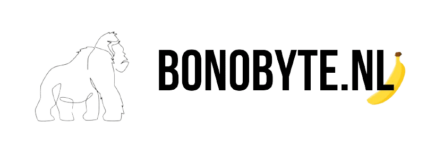
Some decent recommendations in there! Will not part with my Logitech GPRO Wireless!! <3
This is a really good tip particularly to those fresh to the blogosphere.
Brief but very accurate information… Many thanks for sharing this one.
A must read article!
Pretty! This has been an incredibly wonderful post.
Many thanks for supplying this info.